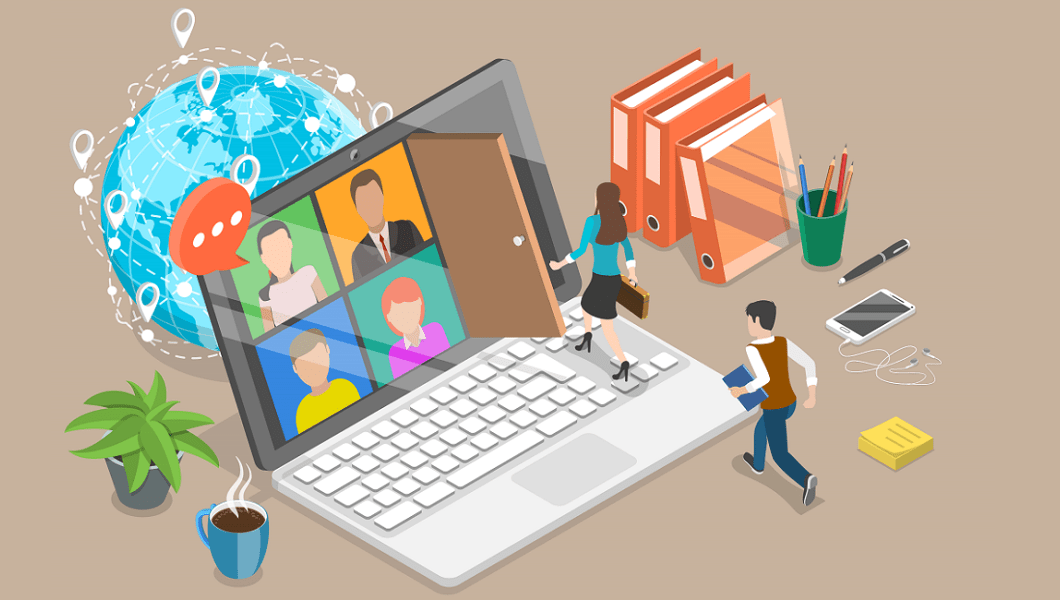
Hybrid working technology: how IT makes it work
44’s Digital Project Manager Jonathan Hooke looks at how the right hybrid working technology can shape the future of your workplace.
The move to hybrid working over the past two years has brought plenty of challenges for businesses, from how to bring remote teams together, to onboarding and integrating new colleagues.
This dynamic is reshaping how companies operate, too. Microsoft’s 2021 Work Trend Index report indicated that 73% of employees wanted flexible remote work options to stay, while 66% of leaders said their company is considering redesigning office space for hybrid work.
In addition, Google’s report on hybrid working technology last year found that 75% of those surveyed believed that hybrid working will become standard practice in the next three years, yet only 70% had operated remotely before the pandemic. Hybrid working is here to stay, but it’s clear that some businesses are still getting to grips with the right tools and infrastructure to prepare for the future.
Choosing the right hybrid working technology
One of the biggest questions facing teams is how to communicate, collaborate, and engage in a hybrid environment. We can start to solve these problems by challenging the conventional ways technology is used in workplaces and by implementing tools to make hybrid working more effective.
Thankfully, the rise in hybrid working has been matched by an increase in tools that make it easier for hybrid teams to communicate and collaborate on projects. With around 270 million monthly active users, Microsoft Teams is one of the most important tools leading the charge.
How to get the most out of Microsoft 365
To ensure a smooth transition to hybrid working, it’s important to get the most out of Microsoft 365, as it contains collaboration, communication and productivity tools needed for a successful move to this new model.
Here at 44, Microsoft Teams has been our collaboration platform of choice for some time, so we’ve drawn upon our experiences to compile a useful guide on how to get the most out of the Microsoft 365 apps as you move to a hybrid workplace.
Teams: Microsoft Teams is a chat-based collaboration platform that also supports communications through built-in calling, video, virtual events, file sharing, and more. There are many ways that Teams can benefit your organisation – it works on any device, it’s designed for the world of remote working, and it’s affordable and scalable with high-capacity limits of up to 25,000 members in a single team, making it suitable for small and large organisations alike to adopt hybrid working.
SharePoint: In a hybrid workplace, one of the most important considerations is how to enable a seamless work experience, no matter where you’re working. SharePoint provides access to files in your organisation that can be edited and collaborated in real-time – irrespective of where colleagues are located or what device is being used.
SharePoint can also be a useful repository for organisation-wide information, such as forms, templates, business data and more. Having it all in a single location makes it easy for colleagues to find the documents they need, regardless of where they’re working. Check out this list of best practices and tips to really make the most out of SharePoint, courtesy of digital agency and SharePoint specialists Attollo.
Planner: It can be difficult to manage collaborative tasks while you’re navigating hybrid working. This can be even more of a challenge if email, which is reported to be used by 74% of adult professionals, is the primary tool of communication and planning. After all, it can be easy for a vital request or task to be lost in a sea of emails.
Planner allows you to create a plan, add individual tasks to the plan and assign them to members of your team, which can be accessed and completed on any device, anywhere. Tasks can also be synced to emails so your colleagues spend less time searching and more time doing.
Viva: Viva is an employee experience platform with functionalities to bring learning, insights, communications, and resources together into one single platform.
- Viva Topics is aimed at content management and organisation, allowing employees to easily find the information they’re looking for.
- Viva Connections offers innovative engagement experiences to keep team members informed, as well as a gateway into company resources, such as HR information and policies.
- Viva Learning is focused on empowering employees by offering them learning opportunities. It also allows managers to assign courses or lessons to certain teams or individuals, fostering a culture of development and learning in the company. LinkedIn’s Workplace Learning Report stated that 94% of employees said they’d stay longer at a company that invested in their development.
- Viva Insights allows companies to make data-driven improvements in their processes and policies. It gives actionable insights to every tier in the organisation’s hierarchy, from individuals to managers.
Whiteboard: Whiteboard is a digital canvas application that can be loaded into Teams meetings to allow participants to share and develop ideas in real-time. It allows multiple users to collaborate on a virtual whiteboard from a variety of devices.
Yammer: Yammer is an organisation-wide social platform built for enterprise communication. It’s easy to set up and fosters a culture of transparency, connection and two-way communication. Yammer is a great tool to stay up-to-date with the latest news and updates from within a company, both from a strategic and personal viewpoint. It also gives employees the chance to ask questions to a wider company audience, increasing productivity, collaboration and communication.
Choose the hybrid working technology for you
The key to getting hybrid working technology right is understanding your workforce. While technology has quickly become a central and integral feature of the employee experience, introducing new tools should be a two-way process. As a starting point, managers and senior leaders should ask their workforce if they have any particular issues or frustrations with the transition to a hybrid workplace. There isn’t a one-size-fits-all solution to hybrid working and each team will have its own specific requirements.
Once employers understand the opportunities to improve digital experiences, it’s important they take action toward filling the gaps, and let their workforce know that they’re being heard. It’s vital that employers keep pace by giving its employees the opportunity to feedback, in order to understand how they’re engaging with the tools offered to them. This will help to measure success and continually improve. After all, you’ll never progress if you’re standing still.
And getting it right when it comes to how employees facilitate these interactions with new technology is crucial for employers. According to a report by experience management specialists Qualtrics, employees are 230% more engaged and 85% more likely to stay beyond three years in their role if they feel they have the technology that supports them at work.
Reach out to us for hybrid working technology advice
We’re currently supporting a number of clients with scoping out their hybrid working technology and making sure it’s working for their business and IC needs.
If you want help making the most of the tech tools in your organisation, or if there are areas of hybrid working comms that you’d like with a steer on, we’re always available for a chat or to discuss your plans. Drop us a line and we’ll be in touch (virtual or not!).



